Top 3 Tips for Staying Current in the Evolving World of Data Warehousing
The world of data warehousing and analytics has changed! With the advent of Big Data, Streaming Data, IoT, and The Cloud, what is a modern data warehousing professional to do? It may seem to be a very different world with different concepts, terms, and techniques. Or is it?
This is a question I ask myself all the time. So how do you keep up?
Here is what I do:
1 – Follow the Leaders
Yes, social media! Mostly, I use Twitter. I follow the industry thought leaders and analysts like Claudia Imhoff, Tamara Dull, Howard Dresner, Philip Russom, Cindi Howson, and many others. Not only do I see what they are thinking (and speaking) about, but I get to see what they are reading.
2 – Meet the Leaders
While reading books and online articles is great, there is nothing that replaces face to face communication. And the best way to do that is attend educational events where they are speaking. These days that could mean everything from local meet-ups, to regional conferences (like RMOUG), vendor roadshows, and larger annual events (like the recent Oracle OpenWorld).
For meet-ups, simply go to https://www.meetup.com/ and sign up (for free). You can search for meet-ups in your local area by topic. You may be surprised how many there are nearby and how often they have event. This is a great way to network with other professional in your local community.
To learn from the industry leaders, look to larger national and international events. In the data warehousing and analytics world that means groups like The Data Warehouse Institute (TDWI). They have local chapters and run larger national events on a regular basis (the next one is in October in San Diego). Another group I am associated with is DAMA International which also sponsors local chapters, national and international events.
And of course your vendors and solution providers may run their own events, like the Snowflake Cloud Analytics city tour.
3- Be a Leader
Volunteer! Yes by getting involved with these meet-ups, associations, and user groups, whether locally or nationally, you not only get to give back to the community, but you will often benefit by getting to know and speak with leaders one on one in a less formal environment.
Start off small by helping organize a meeting, or getting the refreshments. Help with the web site or the mail list. If the group you choose runs a conference, help with the paper selection process (you will learn a ton reading the abstracts). And then, when you are ready, become a speaker yourself. There is no better way to learn than to try to teach what you know to someone else.
I have been helping with user group conferences and events for nearly 30 years now and have never regretted a minute of the time spent.
So those are my top 3 tips for how you can stay fresh and informed and ahead of the game in this crazy world of data warehousing, big data, and the cloud.
Seems to be working for me.
Keep Learning!
Kent
The Data Warrior
P.S. One of our Snowflake customers, IAC Publishing Labs (owners of Ask.com), won the TDWI Best Practice award for the Emerging Technologies and Methods category and Keith Lavery will be speaking about the project at the TDWI Executive Summit in San Diego on Monday, October 3rd.
P.P.S. And don’t forget to follow some of the leaders at Snowflake like @bob_muglia and @jonb_snowflake.




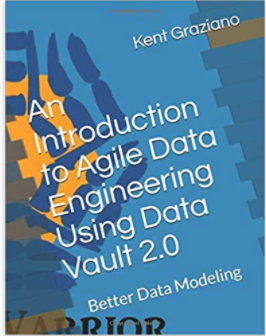
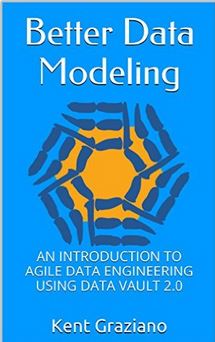



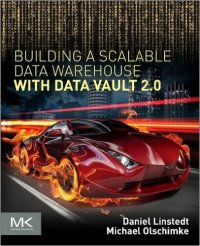
You must be logged in to post a comment.